
The Hit Box is the best alternative to a standard fight stick or pad controller for The King of Fighters XV. In order to help you take advantage of the precision of this arcade controller, we have compiled this post to go over the basics of the Hit Box and key techniques to learn in KOFXV.
The Hit Box is native on PS4 and PC - as well as compatible with PS4 games on the PS5. If you are trying set up for Steam, please follow the information in our post "Hit Box on Steam."
If you have any questions about King of Fighters XV on Hit Box, please join our community on Discord and visit the #2d-traditionals channel. In addition, be sure explore the "Hit Box" and "KOF" tags at the bottom of the post and visit our KOF Index for more How-To content.
The Basics
Layout
The first thing to note is how the directional buttons are placed on the Hit Box, and what that big button is for. Left, Down, and Right are all next to each other - the ASD of "WASD" - with the Up button being the big red one at the bottom. Having the Up button in the middle, and larger than the others, allows players to use Up in a similar way that keyboard users activate the space bar, and it allows you to use whichever thumb you want.

In addition, the directional buttons are placed fairly close to the action buttons in order for both hands to be used for either directions or actions. The most obvious example is simply being able to press Up and an action with the right hand at the same time. 
SOCD
On the Hit Box, you have the ability to press opposite directions at the same time. We call this Simultaneous Opposing Cardinal Directions, or SOCD for short. There are two specific SOCDs we have to consider on Hit Box: Left + Right, and Up + Down.
With Left + Right, we get SOCD Neutral. Meaning "center" is output to the game - not left or right. With Up + Down, we get Absolute Priority of Up. Meaning Up will always override Down, no matter what order they are pressed in.
How to play
Quarter Circle (236)
The quarter circle motion is fairly straight forward. Start with Down and roll to Forward.
Down (2)
Down + Forward (3)
Forward (6)



However, there is more you can do with quarter-circle motions. Look more in depth in our KOFXV Quarter-Circle Motions blog.
DP Motion (623)
With the 623 motion, you can mimic the traditional inputs.



However, you can also use SOCD to get more consistent and quicker 623 motions.
For more information on these, read our post KOFXV Dragon Punch blog.
Down-Down Motion (2-2)

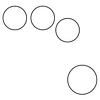

Forward-Back-Forward Motion (6-4-6)



Half Circle Motions
Down (2)
Forward + Down (3)




This input shortcut motion is much easier than a full-motion half circle. Simply tap Back and then roll a QCF. Think in quarter circles!
The Down + Back is not required, so we can use that to our advantage.
In fact, we don't actually need any diagonal inputs!
To learn more, read our blog post: Half-Circles in KOFXV.
Horizontal Charges
Back (4) or Down + Back (1)
Forward (6)


Learn more with our Charge Motions in KOFXV blog.
Vertical Charges
Left Hand: Hold Down (2) or Back + Down (1)
Right Hand: Tap Up (7, 8, or 9) + Attack


Hops
Hops are important for movement in KOFXV, and Hit Box makes them easy!
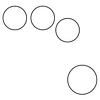

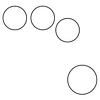
Learn more about hops in our Hops in KOFXV blog.
Special Motions
The King of Fighters series has tons of unique motions, and KOF XV is no different.
Perfect all of these motions in our Special Motions on Hit Box blog.
Instant Dash
Back + Forward (Neutral) (cancel each other out)
Forward (still held after releasing Back)
Forward (hold)
Back (tap)



The Instant Dash - or "SOCD Dash" - allows you to move without any telegraphing or delay.
Explore more How-To content for King of Fighters XV on Hit Box with the "KOF" and "How To Hit Box" tags at the bottom of this post.
In addition, if you have any questions, please join our community on Discord and visit the #2d-traditionals channel.
And, as always, may your inputs be blessed.
